VIP Promotions at bet365 Casino
Read this articleHow to Organize Your Mac with Hocus Focus
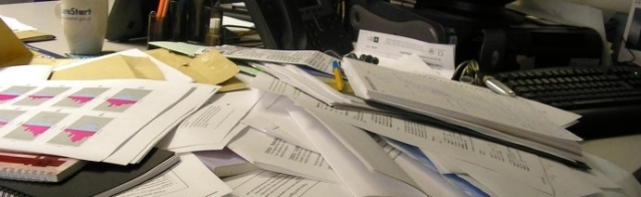
Free Hocus Focus App
This free app was created by Nial Giacomelli, a developer from the UK, who is a self-admitted neat-freak – and is the successor to Houdini. Hocus Focus lets your Mac desktop rest free of app clutter so you can focus on your tasks at hand. Just download the app and get started setting up profiles and application settings.
- Download the Hocus Focus app.
- Look for the magic wand on the menu bar. When you click on this icon you’ll see all of your open apps, both visible and hidden.
- Change the time it takes for your inactive apps to be hidden by hovering over the app (when you’re in the Hocus Focus menu bar list). Move the scroll bar to the right to increase the time (30 seconds is the default time).
- Stop Hocus Focus from hiding the app by dragging the time bar all the way to the left to set it at zero. That app will then show up as “Disabled” under the list.
- Use Focus Mode! To allow only one app one the screen at a time. When you have a work deadline this might help you limit those distractions.
- Set up specific profiles depending on what you’re working on and how much you need to focus. You can even use the Profile Editor to enable “Hide on loss of focus” which means if you lose focus the distracting app gets hidden. It’s like a built-in babysitter for your Mac!
So if you’re lacking a bit of motivation and accountability, or you just want your Mac desktop to keep a cleaner appearance, try the Hocus Focus app for free.
Category : News
Tag : apps , desktop , Hocus Focus , mac , organize desktop








