VIP Promotions at bet365 Casino
Read this article
Sun 18/01/2015 - 17:02 EST
How to Add Contacts to Mac Address Book
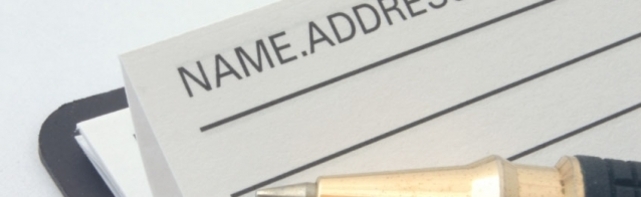
Your Mac Address Book helps you keep track of more than just your general phone and address contact information. You can track websites, chat names, and even the people in your contacts’ lives, and we’ll show you how to get your Address Book started.
Using Your Mac Address Book
To create a new contact in your Address Book (also known as creating a contact card):
- Open the Mac Address Book from your Launchpad (it is also accessible from the Dock and the Applications folder).
- Click on the Add (+) button, located below the contacts list. This will create a new contact card.
- Enter the contact information you want included by clicking in a field and typing. You’ll see information about each contact grouped by sections on the contact card. Some of the items have pop-up menus, such as Phone (click on it to enter mobile, home, etc.).
- Add additional fields for information you want to collect and save by going to the Card menu and choosing Add Field. From here you can choose the menu entry item, such as Birthday or Job Title). If there is information you want to save but not a predetermined menu item, just click on the Note section and add the information there.
- Add a picture by dragging the image file into the square adjacent to the contact’s name (found at the top of the card).
- Select Done or go to Save from the File menu when you are finished with the entry and ready to save the information.
Your Mac Address Book is really more than just a collection of names and phone numbers – it can be a mini biography for each of your contacts with all of their important information right at your fingertips.
Category : News
Tag : contact lists , contacts , mac , Mac Address Book
Leave a comment
More articles...
News - 02/02/15
News - 01/02/15
News - 30/01/15
News - 29/01/15








